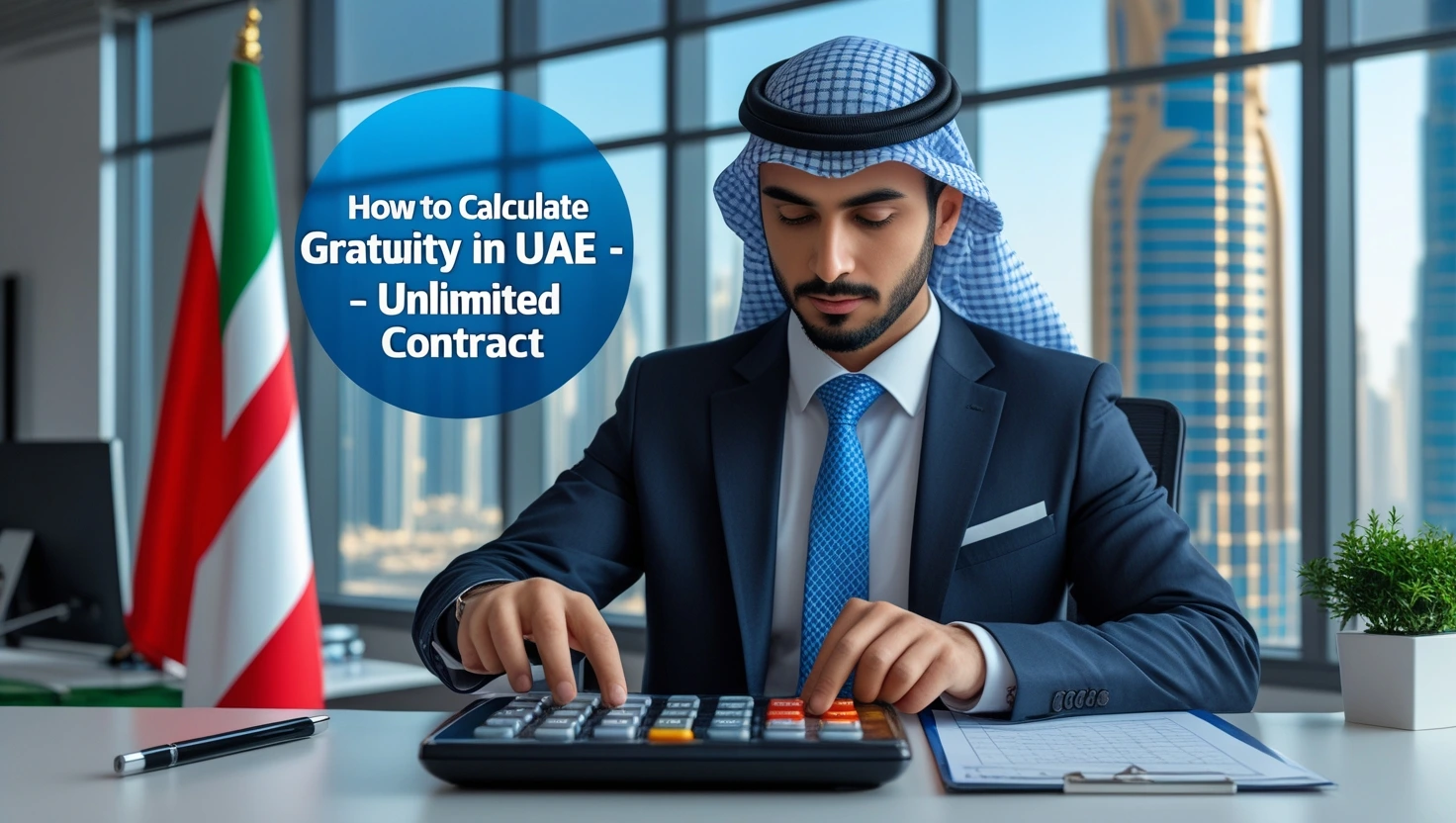How to Check Dubai Metro Nol Card Balance Online Free

1. Introduction
If you want to travel in the UAE with cheap fares then nol card plays an important role in this case. You want to avoid large fares of taxies or private cards then dubai metro becomes the best available option for you. In UAE every single person has nol card whether he is a traveler, a resident or expat. Nol Card is cheap option to wonder across the UAE. In this we will explain how to check dubai metro Nol card balance Online Free.
2. What is NOL Card
Nol card or physical metro card is a type of card which you can use to travel across the UAE at very cheap rates. In many countries it may have different name like metro card or something else but in the emirates it is called NOL Card. If you are first time here and don't bear high taxi or private fares then you need to have a nol card. It becomes the best option for new comers and also already living expats in the emirates.
3. What are 4 Types of NOL Card in UAE
In the United Arab Emirates, there are 4 types of NOL cards that you can choose from based on your travel needs and budget.
- Silver NOL Card
- Gold NOL Card
- Blue NOL Card
- Red NOL Card
Now let’s explore each card type in detail:
Silver NOL Card

NOL Silver Card is a smart card with an e-purse, which can be loaded up to AED 1000. It's affordable, costing AED 25 with AED 19 balance included.
Gold NOL Card

NOL Gold Card offers access to the Gold Class cabins in Dubai Metro. It’s priced the same as Silver (AED 25) and includes AED 19 credit.
Blue NOL Card

NOL Blue Card is a personalized card with a higher top-up limit of AED 5000. It costs AED 70 and comes with AED 20 credit.
Red NOL Card

The Red NOL Card is a paper-based ticket ideal for tourists. It can be topped up with as little as AED 2 and supports up to 10 trips.
📸 Images Credit: RTA Dubai Official Website
4. How To Get NOL Card or Metro Card In UAE
To get metro or nol card in the emirated you need to visit the nearest metro station where youre living. The nearest metro station you can find easily using google maps or 2gis location app. When you find the nearest station and reached there then follow these steps:
- Reach The Metro Station
- Find the ticket selling corner
- Or Either find the vending machine
- Approach to the ticket office if youre new and don't know how to use machine
- Ask him/her a nol card for you
- He will ask you price maybe 20 to 25 AED
- He/She will give you nol card. Now youre free to go
While you have initial balance of 20 to 25AED but if you want to expand your trip you need to load more balance in it. You can either load it through ticket office or vending machine.
5. How To Find Nol Card Tag ID
If you want to load your nol card you need a tag id to enter. For this you can find the tag id of your nol card by turning the back side. When you turn back you will find a 10 digit number like this 052 354 6543. This number is for example purpose only your numb will be different. So this is your tag id to load your card online.
6. How To Load NOL Card Online Using RTA Website Or Mobile APP
Now you have enough information about nol card and don't want to go to ticket office or vending machine everytime. You can load your card online using the RTA website or mobile app. Here is the step by step guide on how to load nol card online for free:
Method 1: RTA Website (Nol.AE)
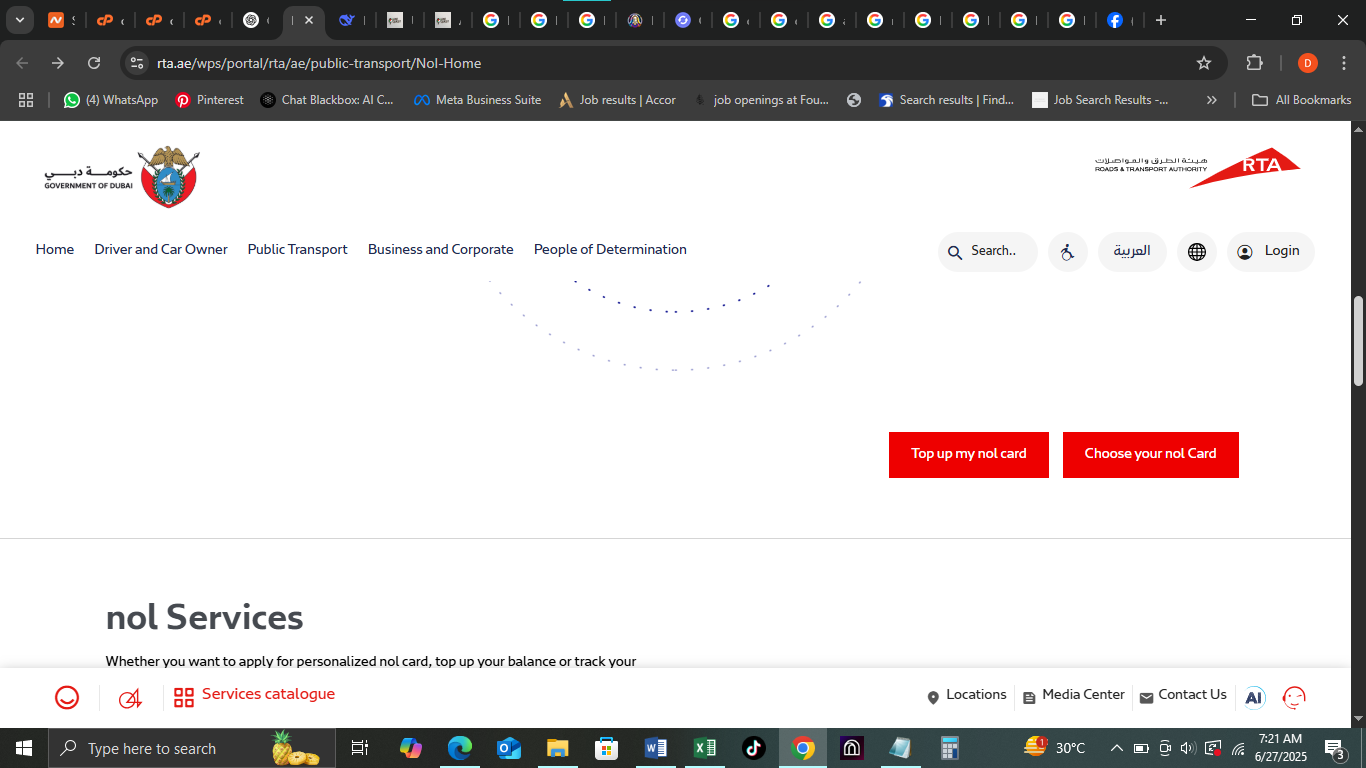
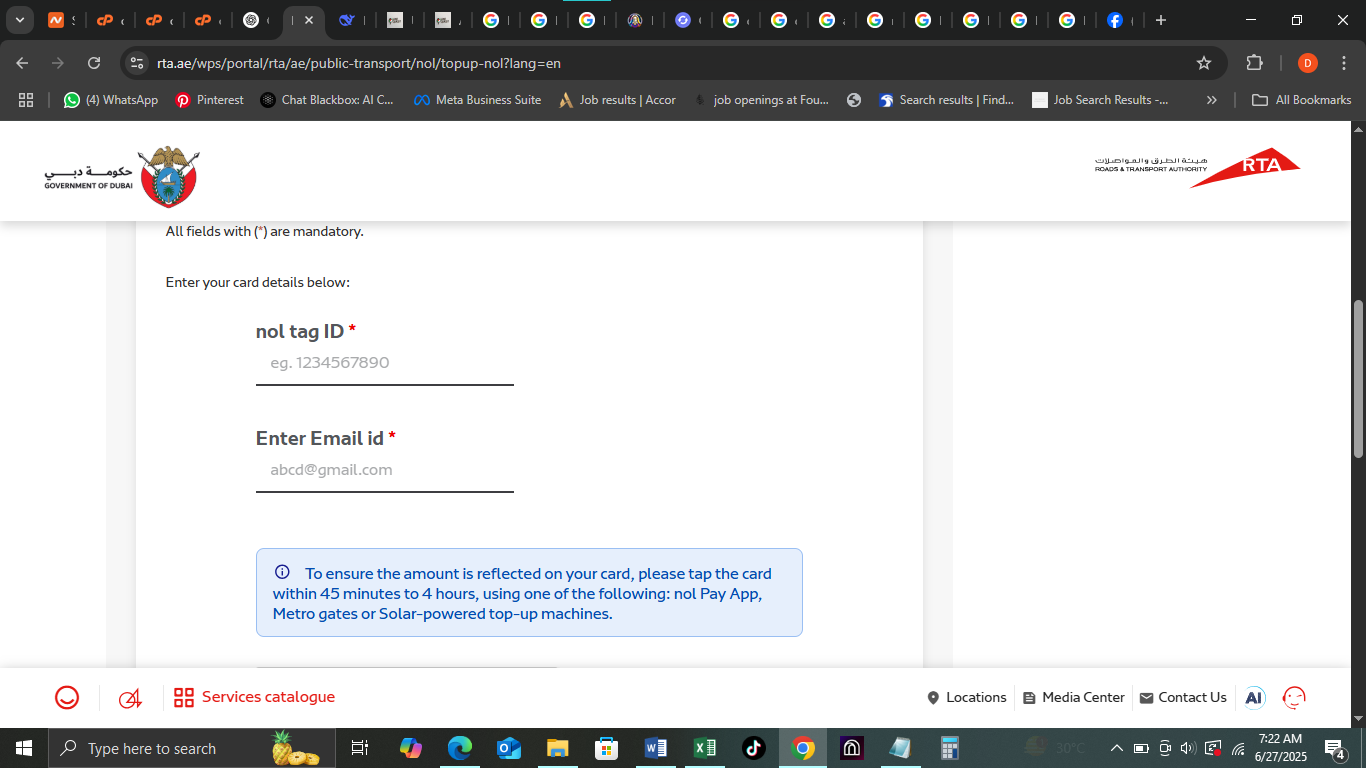
7. How To Load Nol Card Using Mobile App Online
Uae is moving towards digitlism and now you can load your card even through mobile app. You don't need to go to the website or ticket office or vending machine. But this facility is available for some companies mobiles only like for iphone, Samsung and some other brands. Here is how you can load through mobile app:
- Go to playstore in android or app store in apple
- Search for "NOL Pay" app
- Install the app and register with your email
- Convert your physical card into digital card
- Select top up option
- Enter tag id
- Enter amount and bank account details
- Wait for 5 to 10 minutes for confirmation
- Your card has been loaded successfully
8. How To Top Up Nol Card through Vending machine
To top up your nol card through machine follow these simple steps:
- Find the machine in the metro
- Insert your nol card in the slot given
- Select top up button from the menu on screen
- Enter top up amount like 5, 10, 20, 50, or more
- Enter cash in the cash slot
- Wait for few minutes like 1 or 2
- You card is load successfully
9. Bonus Tip: track Nol Usage & History
You can also see the recent history like travel, top ups, eating and more either through through rat website or through mobile app.
10. Conclusion
Whether youre coming for travel or already present in the UAE you need a nol card to avoid high fares of taxi or private cars. I have explained step by step above. By following these simple steps you can top up your nol card easily anywhere in the UAE. If you find this guide helpful kindly do share the post with frienlds and family or th people who are coming in the emirates.
Frequently Asked Questions
Was this article helpful?
Your feedback helps us improve our content.