How to Convert Physical NOL Card to Digital Card in UAE (2025 Guide)
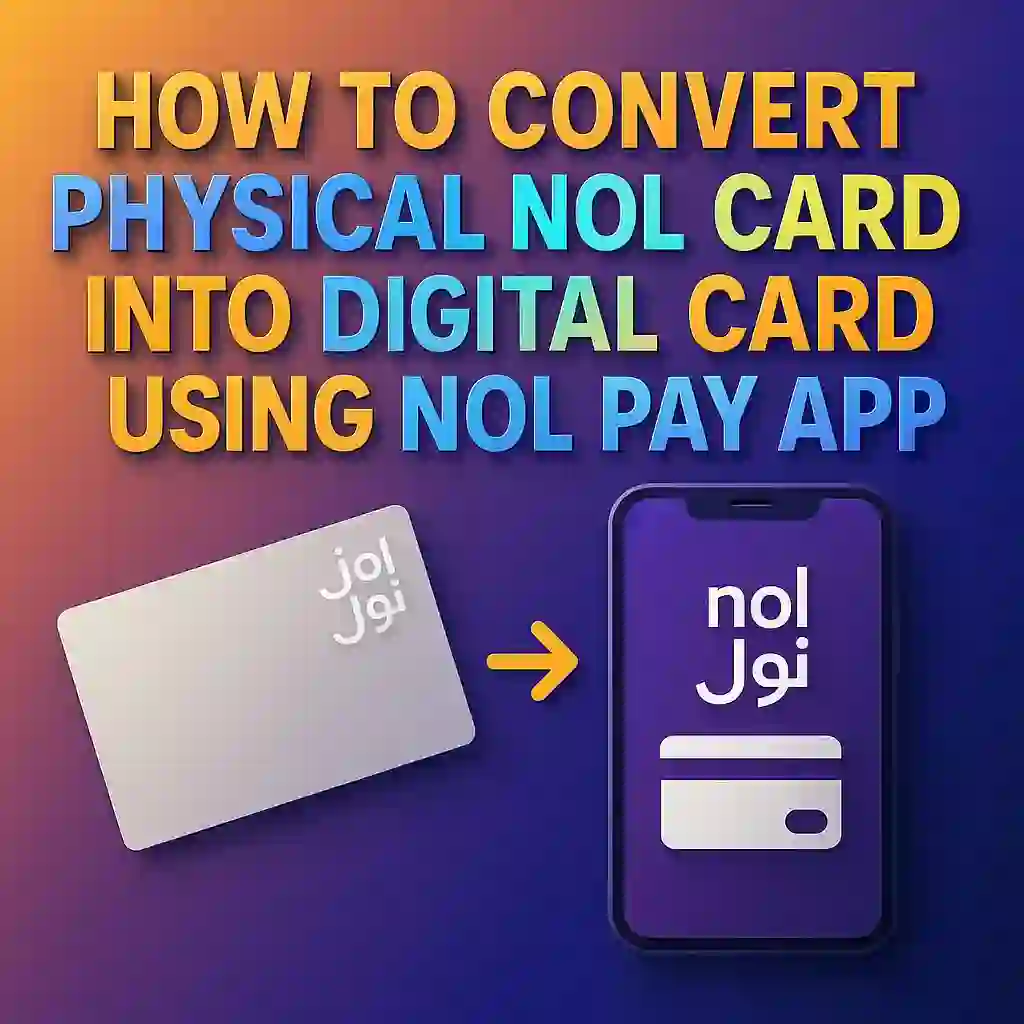
🏙️ If you live in the United Arab Emirates, you need to know about the new initiative by the UAE government to digitize NOL cards. Before someone arrives in UAE, they typically buy a physical NOL card at any shop or metro station. The NOL card helps you in many ways - it's your key to affordable public transportation across the emirates.
Why Convert to Digital NOL Card?
What is NOL Card and How it Works?
ℹ️ First, let's understand what an NOL card is. In most countries, it's known as a metro card, but in UAE it's called an NOL card. This is a physical card for UAE metro which you can use across the emirates for a smooth and less expensive journey.
Types of NOL Cards Available
There are 4 types of NOL cards in UAE:
- Normal or Silver NOL Card - Standard card for regular commuters
- Blue NOL Card - Special card for students with discounted fares
- Red NOL Card - Temporary card for tourists and short-term visitors
- Gold NOL Card - Premium card for access to gold class cabins
NOL Card Comparison
Where to Get NOL Card in UAE?
📍 You can get NOL cards at various locations across the UAE:
- All metro stations in Dubai and other emirates
- Selected bus stations and tram stations
- Authorized retail outlets and supermarkets
- Online through RTA website (for delivery)
The most convenient option is to get it at your nearest metro station. Just search for the nearest metro station on Google Maps or any other location app and visit physically.
What Is The Average Fee Of NOL Card?
NOL cards have different prices depending on the type:
- Silver NOL Card: 25 AED (includes 19 AED credit)
- Blue NOL Card: 20 AED (with student discounts)
- Red NOL Card: 2 AED (plus whatever credit you add)
- Gold NOL Card: 25 AED (includes 19 AED credit)
Digital vs Physical NOL Card – Which is Better?
This depends on your personal preference and circumstances:
| Feature | Physical Card | Digital Card |
|---|---|---|
| Convenience | Need to carry separately | Always with your phone |
| Device Support | Works for everyone | Only NFC-enabled phones |
| Top-up Options | Machines & online | Only through app/online |
| Risk of Loss | Higher | Lower (if you don't lose phone) |
| Battery Dependency | None | Phone must have charge |
What Is Digital NOL Card in UAE?
💡 A Digital NOL card is not a separate physical card as some people think. It's a virtual version of your card stored in your mobile phone. You need to convert your physical NOL card into digital format through the NOL Pay app.
Key Facts About Digital NOL
Is There Any Fee to Convert Physical NOL Card into Digital?
💰 No, there is no fee or cost for converting your physical card into digital. The conversion process is completely free. You just need to follow some simple steps in the NOL Pay app and your digital card will be ready to use.
Which Devices Support Digital NOL Card In UAE?
Not all smartphones support the digital NOL card feature. Your device must have NFC (Near Field Communication) capability. Here are some of the supported devices:
Samsung Mobile Phones Which Support Digital NOL Card:
- Samsung Galaxy S-series (S10 and newer models)
- Galaxy Z-Fold and other Z-series
- All other Samsung devices with NFC capability
Huawei Phones:
- Huawei Mate Series (Mate 20 and newer models)
- Huawei P Series (P30 and newer models)
- Huawei Nova Series (All Models with NFC)
- Huawei Watch 3 and other NFC-enabled wearables
Other Supported Devices:
- iPhone 7 and newer models (iOS version must support NFC)
- Google Pixel series (Pixel 3 and newer)
- Most Android phones with NFC capability running Android 8+
What is NFC & Why it is Required for Digital NOL Card?
📶 Near Field Communication (NFC) is a built-in feature in modern smartphones that allows short-range wireless communication between devices. For digital NOL cards:
- NFC enables your phone to communicate with metro gate readers
- It's the same technology used for contactless payments
- Your phone must have NFC enabled to use digital NOL card
- If your mobile doesn't support NFC, you can't use digital NOL
How to Convert Physical NOL Card to Digital Card Using NOL Pay App?
Here's the complete step-by-step guide to convert your physical NOL card to digital:
Conversion Process Overview
Step 1: Download NOL Pay App
- For Android devices: Go to Google Play Store and search for "NOL Pay"
- For iPhone: Use the iOS App Store to download "NOL Pay"
- Make sure to download the official app by RTA (Roads and Transport Authority)
Step 2: Enable NFC on Your Device
- Go to your phone's Settings
- Search for "NFC" or look in Connections/Network settings
- Toggle NFC to "On" position
- On some phones, NFC is always on and can't be disabled
Step 3: Open NOL Pay Application
- Launch the NOL Pay app after installation
- Create an account using UAE Pass if you have it, or register with your details
- Verify your email and phone number if required
Step 4: Add Your NOL Card
- Select "Card" option in the menu
- Choose "Add NOL Card" option
- Hold your physical NOL card against the back of your phone (near the camera area)
- Keep it steady until the app confirms successful reading
- Your card is now converted to digital format!
What's Next After Conversion?
- Your physical card is now deactivated and can't be used
- When traveling on metro, buses, or trams, tap your phone instead of card
- You can dispose of your physical card (or keep as souvenir)
- All your balance is transferred to the digital card
Pros & Cons of Digital NOL Card
| ✅ Pros | ❌ Cons |
|---|---|
| No Physical Card Needed | Not Supported on All Devices |
| Reduced Risk of Losing the Card | Cannot Top-up at Metro Stations |
| Faster, Contactless Access via Mobile | Requires NFC-Enabled Device |
| Easier Top-up via Nol Pay App | Battery Dependent – Phone Must Be Charged |
| Great for Daily UAE Commuters | Digital Card Replaces Physical Card Permanently |
How to Top Up NOL Card Using NOL Pay App?
Topping up your digital NOL card is easy through the app:
Step 1: Open NOL Pay mobile application
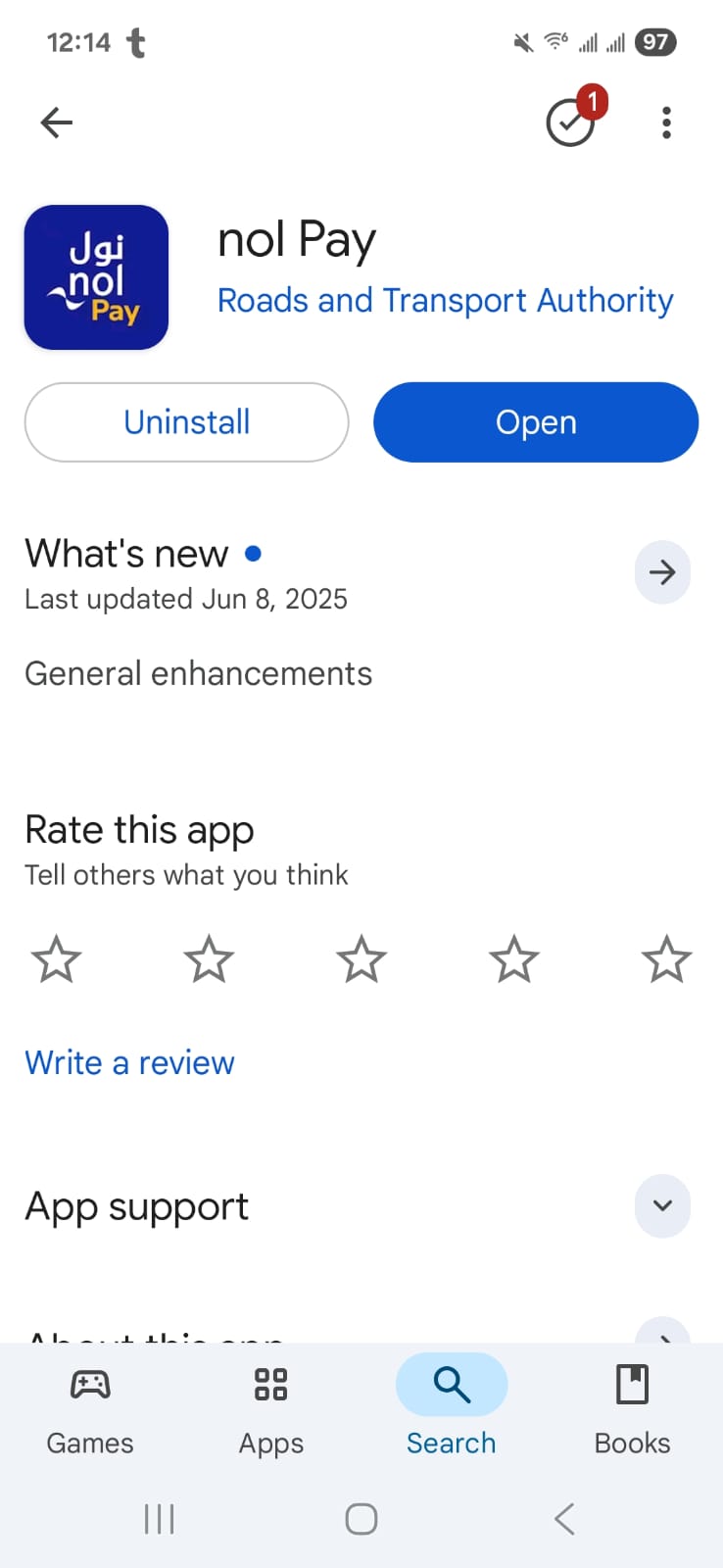
Step 2: Go to "Top Up NOL Card" section
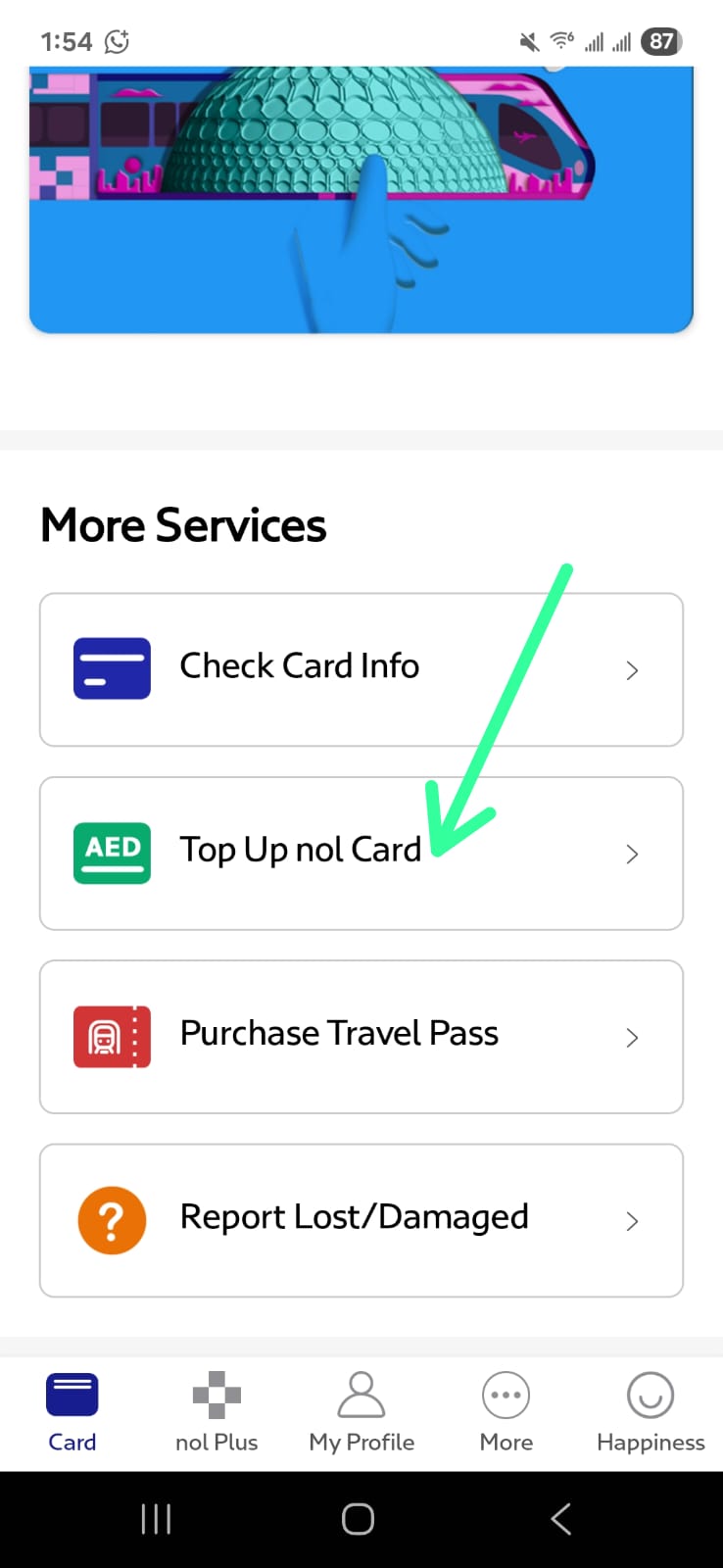
Step 3: For digital cards, it will automatically detect your card
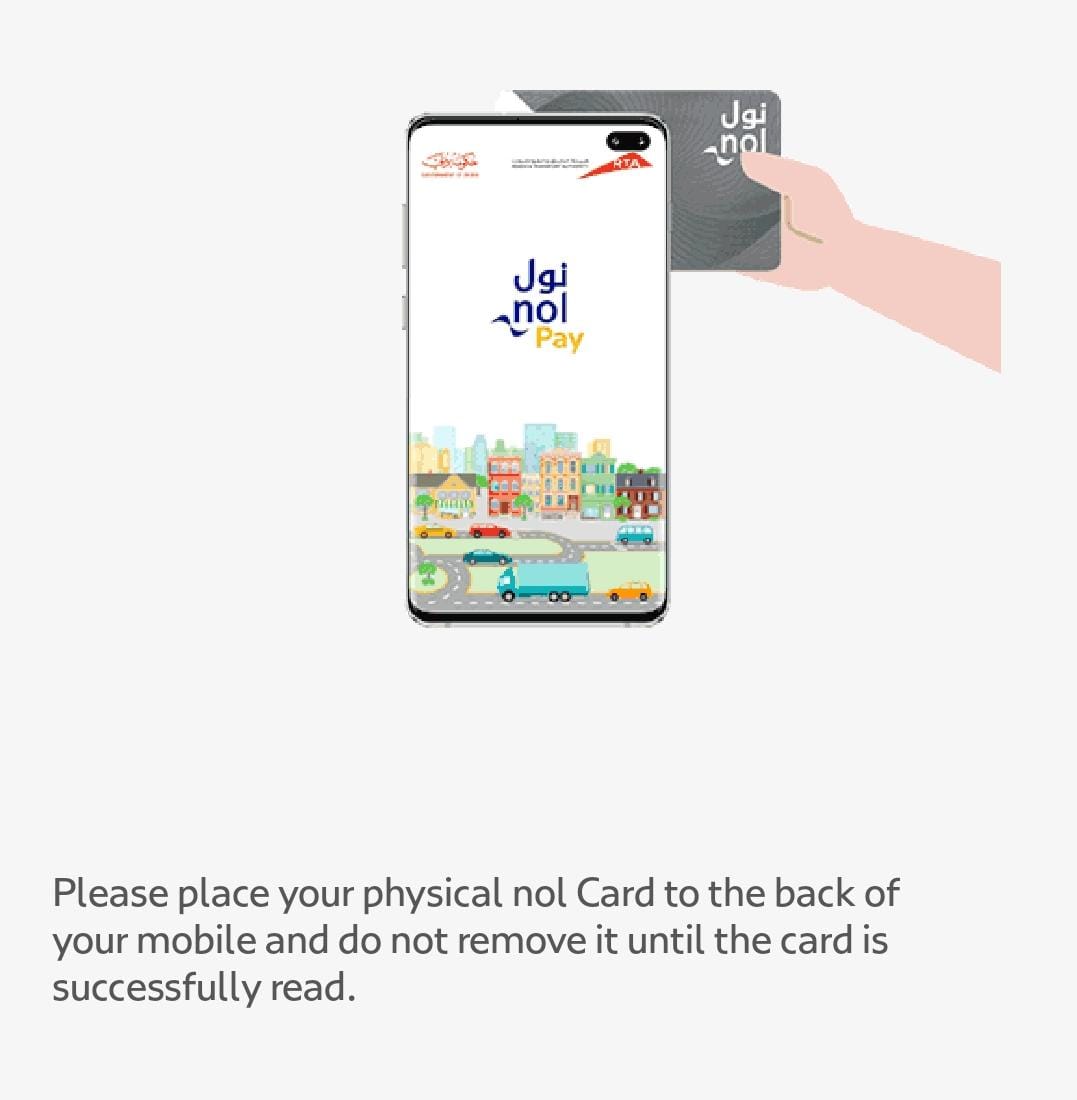
Step 4: Enter top-up amount in AED (minimum 10 AED)
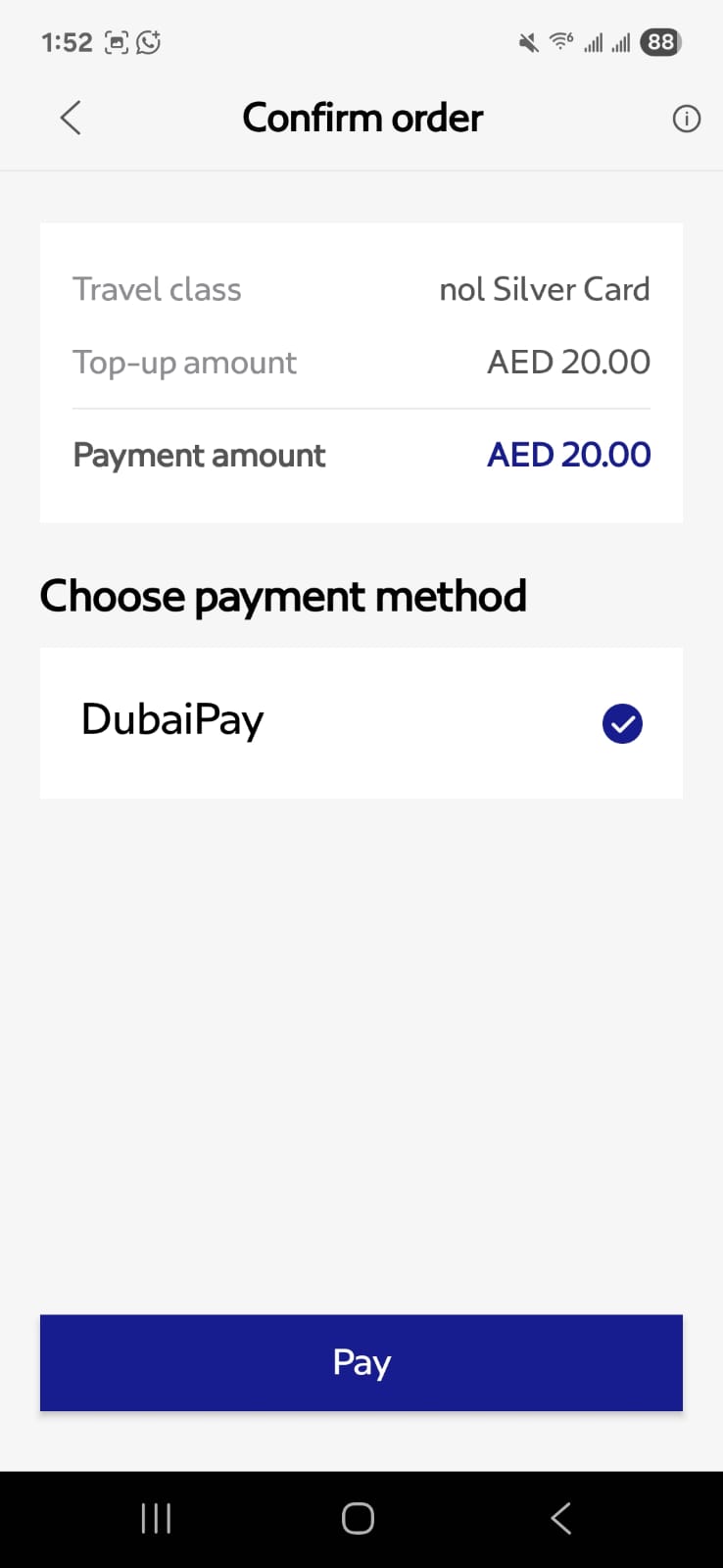
Step 5: Select payment method (credit/debit card or bank account)
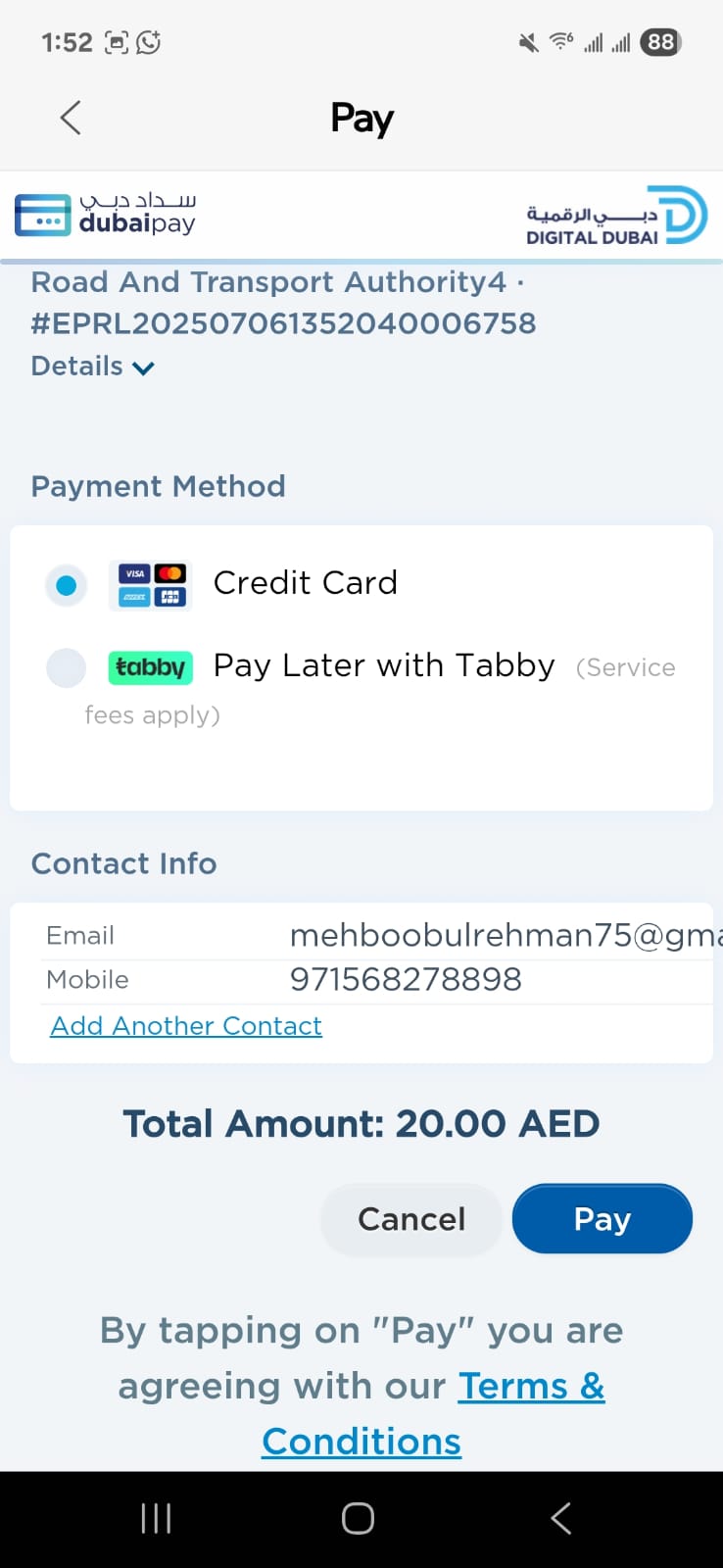
Step 6: Enter your card/bank details securely
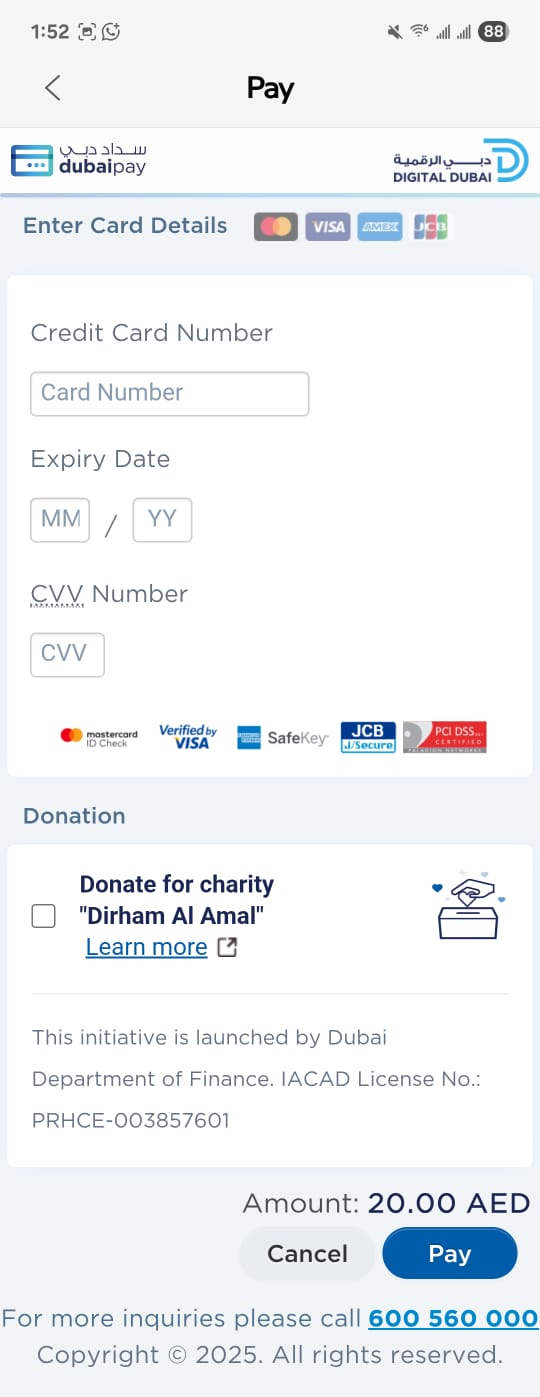
Step 7: Confirm transaction with OTP sent to your registered number
Step 8: Wait for confirmation – funds are usually available within 5–30 minutes
How To Top Up NOL Card Using RTA's Website?
Alternative top-up method through RTA's official website:
- Visit RTA's official website
- Navigate to NOL Card section
- Select "Top Up" option
- Enter your NOL card details (tag ID)
- Enter amount to top up (minimum 10 AED)
- Choose payment method and enter details
- Complete transaction with OTP verification
- Wait for confirmation - funds may take 15-30 minutes to reflect
What is the Minimum Amount Needed to Travel in Metro?
🚇 As of 2025, the minimum amount required to travel in UAE metro is 7.5 AED. If your NOL card balance is below this amount, you won't be able to enter the metro system and will need to top up first.
Things to Avoid in UAE's Metro
Important rules and etiquette for metro travel in UAE:
- No eating or drinking - Fine of 100 AED if caught
- No smoking - Strictly prohibited in all areas
- Keep noise low - Avoid loud music or conversations
- Respect personal space - No hugging or kissing
- Emergency buttons - 1000 AED fine for misuse
- Priority seating - Offer seats to those who need them
- Valid card - Always ensure sufficient balance
Frequently Asked Questions
No, once you convert your physical NOL card to digital, the physical card is deactivated. You can only use one version at a time. If you need both, you would have to purchase a second physical card.
If your phone battery dies, you won't be able to use your digital NOL card as NFC requires power. It's recommended to carry a power bank or have your physical card as backup if your phone battery is low.
Yes, but you'll need to remove it from your current phone first through the NOL Pay app, then set it up again on the new device. The process is similar to the initial conversion.
Yes, digital NOL cards work on all RTA transport including Dubai Metro, buses, trams, and water buses, wherever physical NOL cards are accepted.
You should update your phone number in the NOL Pay app settings to continue receiving OTPs and notifications. This can be done in the account settings section of the app.
Yes, tourists can use digital NOL cards if they have an NFC-enabled phone that's compatible. However, they may prefer the red NOL card which is designed for short-term visitors.
Your balance is displayed in the NOL Pay app whenever you open it. You can also check at metro station gates when tapping in/out, or at balance check machines in stations.
First ensure NFC is enabled and your phone is unlocked. Try holding it at different angles near the reader. If it still doesn't work, contact RTA customer service through the app or at metro stations.
Refund policies for digital NOL cards are the same as physical cards. You can request refunds for remaining balance through RTA customer service centers, minus any applicable fees.
As of 2025, there are no additional discounts for using digital NOL cards. Fare structures remain the same whether you use physical or digital cards.
Final Thoughts
✅ Whether you're a first-time visitor or long-time resident in UAE, converting your NOL card to digital format offers significant convenience. While there are some limitations regarding device compatibility, the benefits of not carrying a physical card and easy top-ups make it worthwhile for most users with supported phones.
If you found this guide helpful, please share it with friends and family who might benefit from going digital with their NOL cards. Safe travels on Dubai's excellent public transport system!
